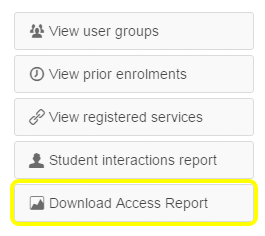ISOM Canvas Tools
The ISOM Canvas Tools is an extension for Google's Chrome browser. It was developed by Ron Tiong at the University of Auckland to add additional functionality to the University's installation of Canvas Learning Management System. When installed, the extension allows you to download group lists or a class list to Excel and view student activity logs.
To use the tool you will need to have the ![]() Chrome browser installed. If you are a University of Auckland staff member, and you are using a PC, you can install Chrome from the Software Centre icon on your desktop. Otherwise, you can download it from www.google.com/chrome.
Chrome browser installed. If you are a University of Auckland staff member, and you are using a PC, you can install Chrome from the Software Centre icon on your desktop. Otherwise, you can download it from www.google.com/chrome.
Once you have opened Chrome, go to the Chrome Web Store and search ISOM Canvas Tools. Click Add to Chrome.
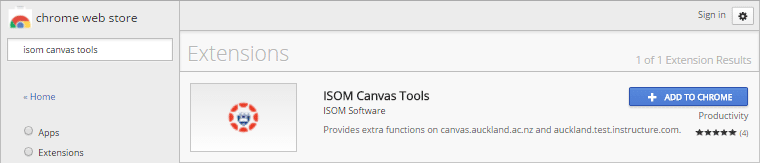
In Canvas (www.canvas.auckland.ac.nz), go to a course that you teach and click the ISOM icon next to the browser address bar. Here you can download a class or group list to Excel. Note: you need Teacher or Course Coordinator access.
![]()
Or download a student access report from the People page. Note: this may not work for large classes as it takes a few minutes to run the report and Chrome will throw a network timeout error.